Deposit & Withdraw
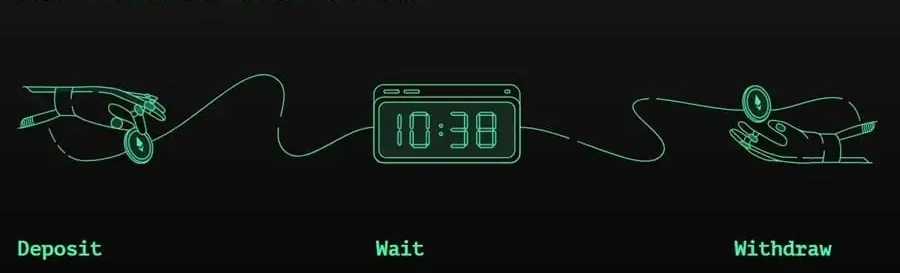
Deposit
Choose a chain

Select a token

Connect your wallet
Save your note

Be patient
Withdraw
Choose a chain

Paste your note
Confirm the withdrawal

Last updated